There’s a few ways to figure out which WordPress plugins are active or deactivated.
Method 1: Login To Your WordPress Admin Area
The easiest way is to login to your WordPress admin area, click plugins and look to see which ones say “deactivate”.
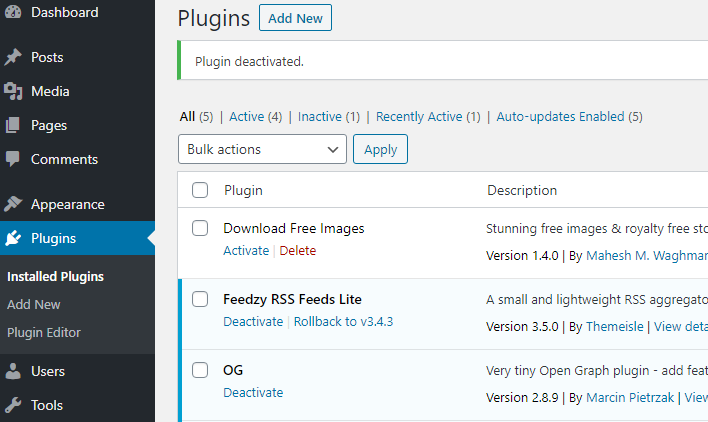
If the setting to click says “activate” then the plugin is currently disabled.
If the setting to click says “deactive” then the plugin is currently enabled.
It is HIGHLY recommended you delete plugins that are not activated and you no longer use.
Method 2: Check in Your WordPress Database
Additionally if you want to learn a little about databases you can look in the database using a tool which most hosting account have called phpmyadmin.
Login to your hosting account, go into your CPANEL, press ctrl+f type in “phpmyadmin”. You should see an icon for PHPMyadmin, click it, this will load the database interface.
Active plugins are stored in the wp_options table under option_name “active plugins”.
Now the wp_options could be called something else if you changed the DB prefix when configuring your site (you can change the table names prefix (e.g. wp_) in wp-config.php.
Warning: Modifying the DB without knowing what you are doing will absolutely break your site. If you just want to look and see what’s active then reading the information is fine.
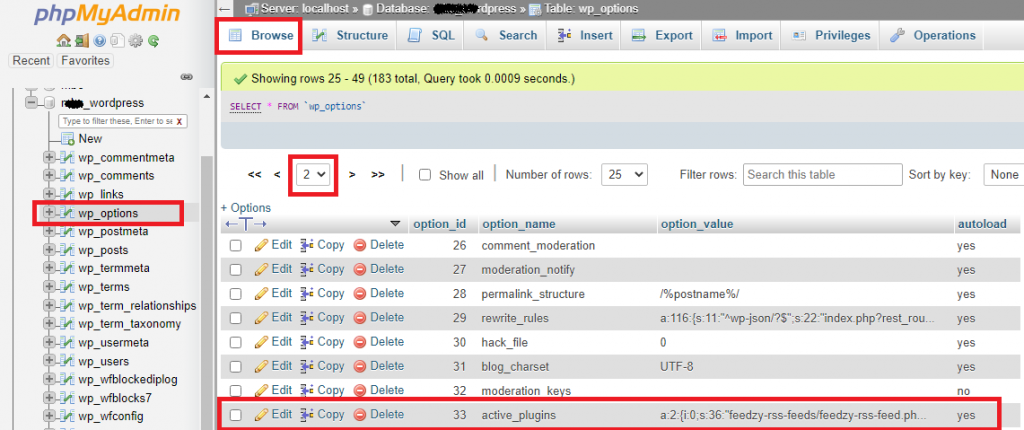
Once in phpmyadmin, click the wp_options table on the left, click “Browse” near the top, click the drop down highlighted above, select 2 then look for option_name “active_plugins“
Click edit and you will see a list of what is called a serialized array, each plugin is separated by a comma.
As arrays are complex data types, you cannot see their contents directly. … Serialize() converts an array, given as its only parameter, into a normal string that you can save in a file, pass in a URL, etc.
hackingwithphp
Alternatively you can click “SQL” instead of “Browse” and enter the below query to return the result.
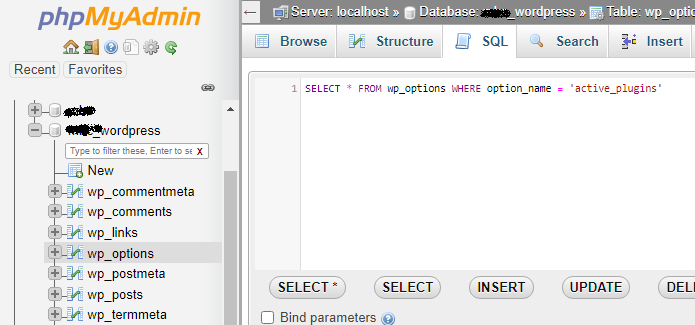
SELECT * FROM wp_options WHERE option_name = ‘active_plugins’
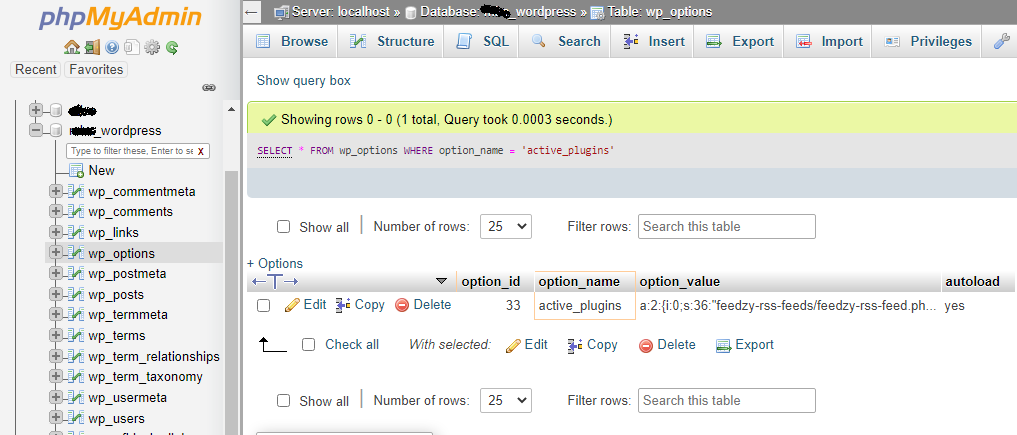
Now you can click edit and view the list of active plugins.